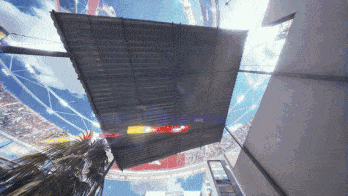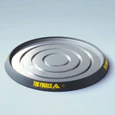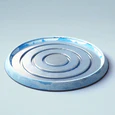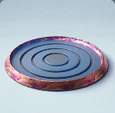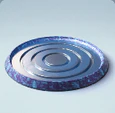Jump Pad
More actions
 | |
| JUMP PAD | |
|---|---|
| |
| Profile | |
| Build | M Medium |
| Type | Utility |
| Unlock | |
| Stats | |
| Cooldown | 40s |
| Ammo | 1 |
| Technical | |
| Max Deployed | 1 |
| Health | 250 |
The Jump Pad is a Medium class placeable gadget that launches away any contestants and other objects that come into contact with it.
Usage
The Jump Pad can be selected as one of three gadgets of any Medium build loadout.
While the gadget is held, an indicator will show a potential placement of the Jump Pad as a blue hologram in front of the user. If the hologram is red, the gadget will not fit in the target location. Using the primary trigger, the placement can be confirmed to deploy the gadget. It can be deployed on any surface, including walls and ceilings.
The gadget can also be retrieved to restore a charge, by interacting with it for a few moments while looking at it from up close.
| Controls | PC | PS | XBox | Key |
|---|---|---|---|---|
| Equip Jump Pad | 234 | Gadget | ||
| Confirm placement (Tap) | R2 | RT | Primary fire | |
| Retrieve deployed Jump Pad (Hold) | E | Interact |
Stats
Effects
The Jump Pad can be deployed by placing it on any nearby surface. Any contestants or objects that touch the active part of the Jump Pad will be launched. Opponents and teammates alike can damage the Jump Pad to destroy it.
The gadget can be placed in any orientation. It will always launch objects in the orientation it is facing. For example, a Jump Pad placed on a wall will push objects away from the wall.
The cashout station, barrels, cash boxes, and the Frag Grenade are all examples of objects that can be affected by the Jump Pad.
The Jump Pad is usually placed either on a floor to launch straight up, or on a sloped surface. A sloped Jump Pad will launch contestants far across the arena.
Properties
Gadget




Pad









Guide
Strengths
- When placed on a slope at an angle, such as on a roof in Monaco, the user can travel a very far horizontal distance. The distance travelled becomes extreme during the Low Gravity event.
Weaknesses
- The Jump Pad can be destroyed by nearby damage from any source. However, it has a lot of health compared to most gadgets.
- Poor placement of the Jump Pad can cause teammates to waste time and leave them out of position.
- There is a small amount of variance to the Jump Pad's launch angle, preventing objects from bouncing on them indefinitely.
Tactics
- Thrown gadgets, as well as the projectiles from the CL-40 can be bounced off of a Jump Pad, which can be useful for shooting around a cover such as by placing it on the wall in a doorway. However, placing the Jump Pad can only be done from a short distance making it effective only as a defensive tool.
- Sprinting, sliding or dashing into a jump pad will give the user additional horizontal distance.
Item Mastery
Item mastery XP for the Jump Pad can be earned by deploying it and jumping on it. XP is only awarded once per contestant, per life (for each jump pad).
Each time a certain XP threshold is reached, the item levels up. This does not improve the item, but rewards a unique item customization.
| Source | XP Reward |
|---|---|
| Deploying the Jump Pad | 75 |
| Jumping on the Jump Pad | 75 per contestant |
| Bouncing something off the Jump Pad | 0 |
Cosmetics
This is a recent and ongoing development, and more cosmetics will be added over time.
Skins
History
| Patch | |
|---|---|
| 5.8.0 |
|
| 5.0.0 |
|
| 4.0.0 |
|
| 2.0.0 |
|
| CB1 Balance Patch 1 |
|