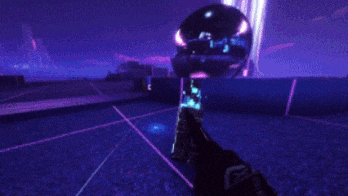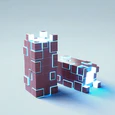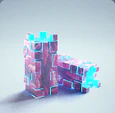Gateway
More actions
 | |
| GATEWAY | |
|---|---|
| |
| Profile | |
| Build | L Light |
| Type | Utility |
| Unlock | 500 |
| Stats | |
| Cooldown | 40s |
| Ammo | 2 |
| Technical | |
| Max Range | 50m |
| Duration | 20s |
The Gateway is a Light class thrown gadget that creates two portals between which contestants and objects can teleport.
Usage
The Gateway can be selected as one of three gadgets of any Light build loadout.
Holding the primary trigger will prepare a high-velocity overhand throw. Holding the secondary trigger will prepare a low-velocity underhand throw. While preparing a throw, the gadget's trajectory is indicated up to the point where it bounces off a surface (or up to its mid-air detonation point). Swapping to a different item will cancel the throw. Releasing the trigger throws the gadget.
Throwing a second gateway will connect it to the first. To enter a gateway, any contestant can interact with one of the gateways to travel to the other. Alternatively, projectiles and objects can be thrown into the gateway to teleport them on their own.
| Controls | PC | PS | XBox | Key |
|---|---|---|---|---|
| Equip Gateway | 234 | Gadget | ||
| Prepare overhand throw (Hold) Overhand Throw (Release) | R2 | RT | Primary fire | |
| Prepare underhand throw (Hold) Underhand Throw (Release) | L2 | LT | Secondary fire | |
| Enter connected Gateway (Tap) | E | Interact |
Stats
Effects
The Gateway can be deployed by throwing it. A few seconds after being deployed, it creates a closed gateway. The same process is repeated for the second deployment, at which point the two gateways connect. Contestants (including opponents) can use the gateway to travel to the other gateway (with a cooldown of 3 seconds) until it disappears after some time. Additionally, any objects (such as the Frag Grenade or a barrel) are also teleported if they come into a gateway's proximity.
Properties
Gadget


Projectile





Gateway






Guide
Strengths
- A gateway can be held unopened for as long as needed. The duration begins only when the second gateway is placed.
Weaknesses
- Opponents can follow the user through their gateway.
Tactics
- A gateway can be made to detonate in mid-air, so that it becomes a one-way portal as contestants would not be able to reach it.
- By activating a gateway with one portal on a vault, the cash box from said vault can automatically be teleported as soon as the vault unlocks. This is often useful to bypass teams that might be contesting the vault or to gain a tempo advantage by quickly activating a cashout station.
- An inactive portal is deployed indefinitely as long as the user stays within its 70m range. Hence a portal can be placed down before entering a fight, and returned to very quickly by deploying the second portal and entering the gateway. This trick can be used to get out of sticky situations or to quickly change position and surprise an enemy.
- A gateway can be used to quickly reposition an entire team, whether that be to a strategic position or simply out of a sticky situation.
Item Mastery
Item mastery XP for the Gateway can be earned by deploying it and traveling though it. XP is only awarded once per contestant, per life (for each gateway).
Each time a certain XP threshold is reached, the item levels up. This does not improve the item, but rewards a unique item customization.
| Source | XP Reward |
|---|---|
| Deploying a Gateway | 25 |
| Teleportation done by the Gateway | 25 per contestant |
| Items traveled through the Gateway | 0 |
Cosmetics
This is a recent and ongoing development, and more cosmetics will be added over time. If you want to contribute use one of the buttons below.
History
| Patch | |
|---|---|
| 9.0.0 |
|
| 5.0.0 |
|
| 2.2.0 |
|
| 2.0.0 |
|